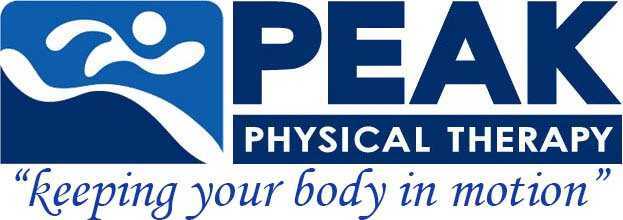Telehealth at Peak
What is Telehealth?
Telehealth physical therapy refers to physical therapy services that are provided over a technology platform, rather than a traditional in-person session.
This service provides a great option to patients who want to progress their physical therapy goals but are unable to come into the clinic due to various reasons, including COVID-19 precautions.
Benefits of Telehealth:
- Address your current challenges and/or pain you have been experiencing.
- Create healthy ergonomic habits for your work-from-home spaces.
- Receive corrections and modifications to your at-home exercises.
- Continue to progress your plan of care and reach new goals.

What does a Telehealth session look like?
- Each session is 30 minutes with your physical therapist. During this time we will access your condition, address your concerns and progress your program just like in a normal PT session. We will have you go through your exercises with 1-on-1 instruction and correction if needed.
Will my insurance cover Telehealth?
Most insurances will cover Telehealth similar to their in-network benefits with Peak. We will verify your insurance to confirm your coverage. If you do not have benefits for Telehealth, we also offer a cash rate for this service.
Before you Telehealth appointment
- You will receive an email from your physical therapist with a personalized link on how to access the virtual waiting room at your appointment time. Your session will be conducted through a HIPAA compliant platform called doxy.me.
- Check out the doxy.me instructional video to get you ready for your appointment: https://www.youtube.com/watch?v=KQ8dVtbnWx8
Tips for your Telehealth Visit
- Use Google Chrome or Firefox for this platform.
- Using a cell phone or laptop is preferred over a desktop computer as we may need you to move the camera to see the full body for exercises.
- You may also want to consider using headphones.
- Ask other members of the house to not be downloading or streaming to other digital devices so your connection will not be slowed down.
- Dress in comfortable clothing that you can easily move in.
- Have all pets in another room so they do not distract you.
- Find a space that is clear, about 3 feet around you; remove all rugs or furniture if possible.
- Have good lighting – either with a floor lamp next to you, near a window during the day, or with good overhead lighting
- If possible, ask someone in the home to help hold the camera if directed by your therapist.
- For any activities that may require balance, you may want to have a counter, couch or other heavy furniture for support that is at waist height
- Find a space that is quiet so that you will not be disturbed.
Interested in scheduling your Telehealth appointment?
Call us at (408) 366-1735 or email us at info@peakptcupertino.com to get started!
We look forward to virtually assisting you to achieve your physical therapy goals.